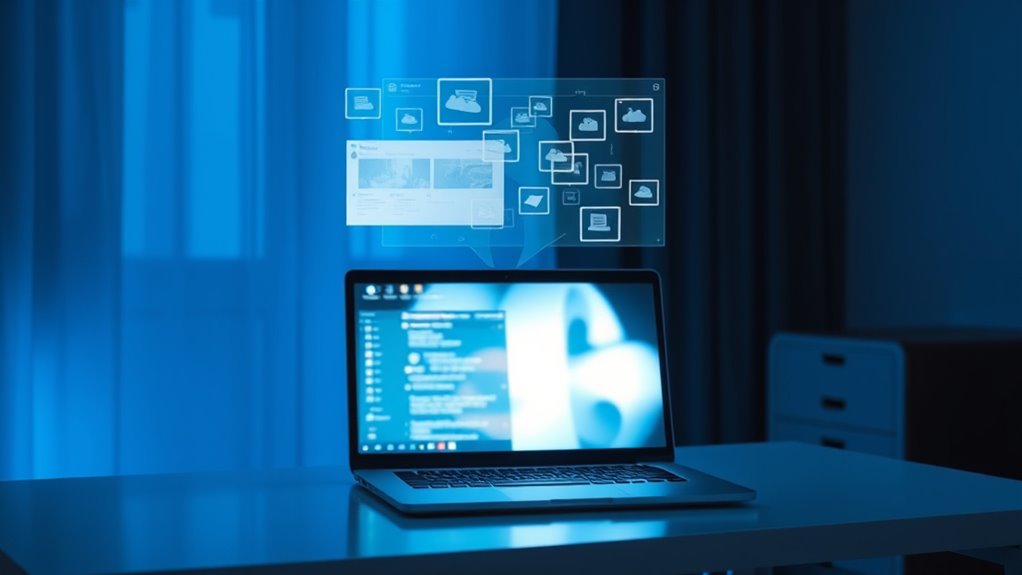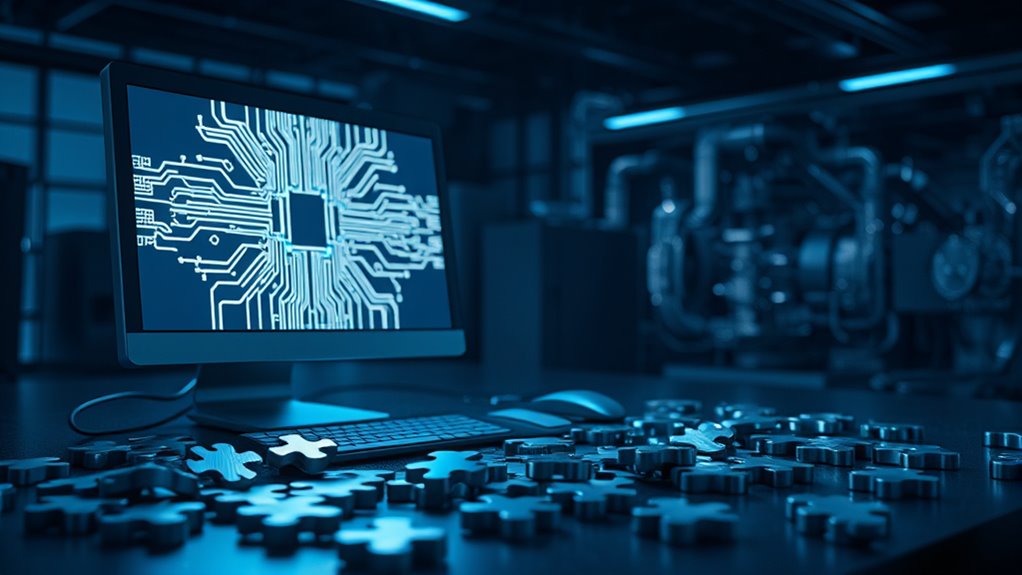Microsoft has revealed a new AI feature called Recall for Windows 11 on Copilot+ PCs. This tool takes snapshots of a user’s screen every few seconds. It stores everything locally on the device. Recall is built to let users search through their past actions on the computer using AI. Right now, it’s in a preview stage, so it might change before the full release. It’s part of Microsoft’s push to add more AI into Windows.
Recall logs a lot of stuff. It tracks text typed, apps used, and websites visited. It even captures messages that were typed but never sent. These snapshots are saved on the device with encryption. But if sensitive info like passwords or bank details shows on the screen, Recall records that too. It keeps running unless a user turns it off manually. There’s no way to pick and choose what gets saved. Users can, however, customize settings to exclude specific apps or websites from being tracked customize settings. This raises significant concerns about privacy risks due to the extensive data collection involved.
Recall captures everything—text, apps, websites, even unsent messages. Sensitive data like passwords can be recorded unless manually disabled.
Some experts aren’t happy about this. They’ve called Recall a “privacy nightmare.” They’re worried because even deleted or unsent stuff can be seen in old snapshots. Users don’t have detailed control over what’s recorded. For businesses, admins can turn it off using special policies. But regular users have to stop it themselves if they’re concerned. Additionally, users can pause Recall during sensitive activities to prevent unwanted data capture pause Recall.
The snapshots stay on the device unless someone exports them. Users can search their history with an AI tool. Without Recall, there’s no built-in way in Windows to see unsent messages. You’d need other apps for that. Businesses with Windows 11 Pro or Enterprise can manage Recall better. Still, security teams worry about data leaks since there’s no way to label sensitive info to exclude it.
Right now, Recall’s preview version doesn’t filter content well. It might grab private stuff by mistake. Old snapshots don’t delete automatically either. Plus, it’s not clear how strong the encryption is. Some worry it could slow down the computer too. Microsoft might add a “forgetting” option later for old data. They’re also thinking about shorter storage times and better AI to sort content. Testing is ongoing, and the design could still change.